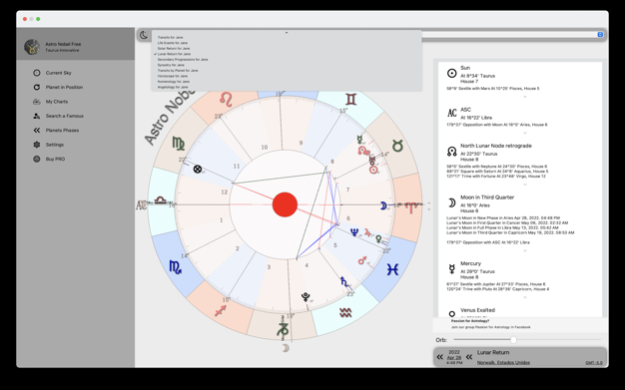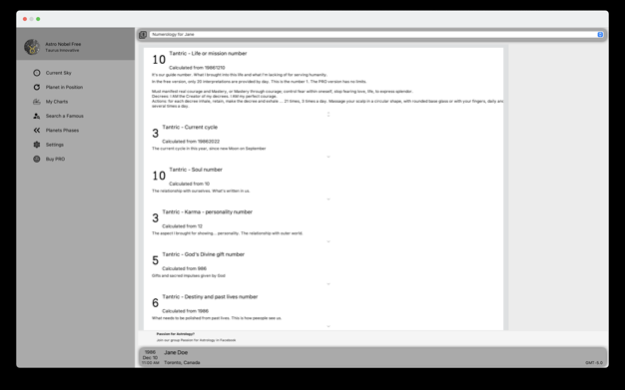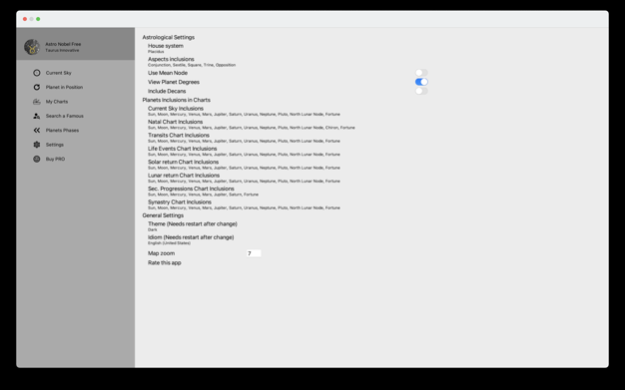Astro Nobel - Astrology 4.5
Free Version
Publisher Description
With Astro Nobel you can access all of your astrology charts, and also family and friends charts. It includes the Natal chart, Transits, Solar and Lunar return, secondary progressions and synastries; you can also add the chart of any life event for a person and accessing the transit dates for any planet in your natal chart.
You can acces Numerology for any person you create in the app; the numerology report is based on Tantric Numerology for the Name and also for the birth date.
An Angelology report is also included, and it provides information about the ruling Archangel and Angel.
There are much more options in Astro Nobel.
There is a report with the upcoming moon phases including the date, sign and a description of the event.
Another report is available for validating retrograde dates for each planet.
You can access the current sky drawing, used for navigate dates back and forward and looking for a good planet disposition.
Searching the date when a planet reaches a position relative to a sign (useful for for zero Aries calculation) or even relative to another planet (using for searching a date when an aspect disappears) is also available in Astro Nobel.
You can search a famous person, a place or an event in our database containing more than 100.000 charts, including also life events for some of them.
Astro Nobel includes information about Lunar Nodes, Lilith, Asteroids (such as Chiron, Ceres, Pallas, Juno and Vesta) and Arabic parts (Fortune, Misfortune); you can configure what planets are included in every chart type.
Use Astrocartography when traveling or relocating.
Ask questions to our IA astrologer about any chart inside the app.
MORE FEATURES
- Zoom in and out in a chart drawing.
- Easily navigate in dates searching or for an specific time.
- Use a maps control for searching and choosing the cities.
- Export the interpretations to pdf
- Dark, Brown and Blue themes available
SPECIAL PERMISSIONS:
- It access internet for the map control and getting the GMT.
- If GPS permission is granted, it will use it for calculating the current position and show the current sky chart based on it
WHAT IS INCLUDED IN PRO VERSION
- No limits when creating charts (the free version includes only 3 persons, and you need to pay extra for each one after limit is reached)
- 75% discount when exporting to PDF (compared to the price paid in the free version)
- There are no limits in the interpretations texts shown every day (free version only allows 20 interpretations)
If you like our app, please help us grow with a 5 stars review in the store.
You can also contact us by email if you have any concern and we will be glad to address it soon.
Terms of Use: https://www.apple.com/legal/internet-services/itunes/dev/stdeula/
Dec 19, 2023
Version 4.5
Whole signs house system added
About Astro Nobel - Astrology
Astro Nobel - Astrology is a free app for iOS published in the System Maintenance list of apps, part of System Utilities.
The company that develops Astro Nobel - Astrology is JUAN ARBOLEDA. The latest version released by its developer is 4.5.
To install Astro Nobel - Astrology on your iOS device, just click the green Continue To App button above to start the installation process. The app is listed on our website since 2023-12-19 and was downloaded 0 times. We have already checked if the download link is safe, however for your own protection we recommend that you scan the downloaded app with your antivirus. Your antivirus may detect the Astro Nobel - Astrology as malware if the download link is broken.
How to install Astro Nobel - Astrology on your iOS device:
- Click on the Continue To App button on our website. This will redirect you to the App Store.
- Once the Astro Nobel - Astrology is shown in the iTunes listing of your iOS device, you can start its download and installation. Tap on the GET button to the right of the app to start downloading it.
- If you are not logged-in the iOS appstore app, you'll be prompted for your your Apple ID and/or password.
- After Astro Nobel - Astrology is downloaded, you'll see an INSTALL button to the right. Tap on it to start the actual installation of the iOS app.
- Once installation is finished you can tap on the OPEN button to start it. Its icon will also be added to your device home screen.